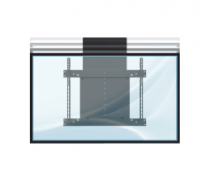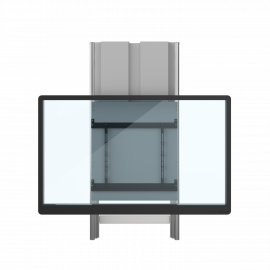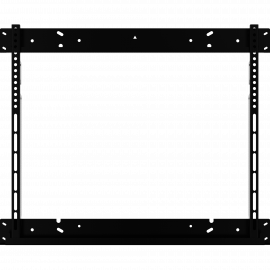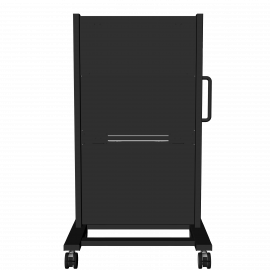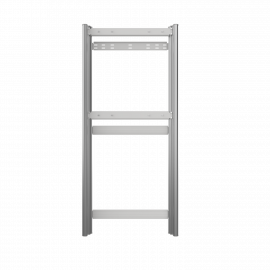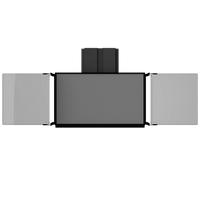BalanceBox® 650
For large and heavy interactive flat panels up to 98", and heavy and wide constructions
The BalanceBox 650 is our manual height adjustable wall mount solution to move larger and heavier interactive touch panels up and down with the touch of a finger. This patented height-adjustable wall mount has a weight capacity up to 356 lbs (162 kg) in a compact design. Make a choice between a flat panel wall mount solution a perfect solution for your wall in your classroom or conference room. Or select a flat-panel mobile stand when it is more convenient to move your touchscreen from one room to another.
BalanceBox® Winx® - Whiteboard Frame Solutions for Touch Panels
Bring writing back to the classroom: Combine the best of touch panel technology with the powerful functionalities of traditional whiteboards in one ultimate solution: the BalanceBox Winx.
By adding the Winx 4b whiteboard solution to your touch panel you get the best of both worlds at a great value. Whether you're in a classroom, boardroom, or any other collaborative workspace, the Winx 4b empowers you to work smarter, faster, and more effectively than ever before. And with its sleek, modern design and durable construction, it's built to last.
The Winx 4b comes in two sizes for 75” and 86” touch panels and is available for the BalanceBox 650 manual height adjustable mounts. The standard sizes are compatible with all touch panel brands. Read more >
Features and benefits
| Ergonomics | fast and effortless high-low adjustment |
| Manual | no electric connection needed |
| Patented | unique worldwide patented spring balance system |
| Compact design | hidden behind the screen, black textured finish |
| Transport & Mounting | easy to transport, easy to mount, easy to use for any touchscreen |
| Maintenance | no maintenance required |
| Reliability | 3 year warranty |
| Safety | UL Recognized & CE (UL-EN-ISO 60950) |
Technical specifications
The BalanceBox 650 is the perfect manual height adjustable wall mount solution to move your interactive touchscreens up and down. This mechanical wall lift has a weight capacity up to 162 kg (356 lbs) in a compact design that will be hidden behind the screen. Make a choice between a flat panel wall mount solution a perfect solution for your wall in your classroom or conference room. Or select a flat panel mobile stand when it is more convenient to move your touchscreen from one room to another.
Read all technical specifications of the BalanceBox 650 manual height adjustable mount or Click here to download the Datasheet
To help you install your BalanceBox 650 please Click here to download the Installation Manual or check out our instruction video.
Click here to download the Safety Instructions
| Part No. | Description | Weight Range | Product Weight |
Shipping Weight |
|---|---|---|---|---|
| 484A07 |
BalanceBox® 650 Light* |
34 - 68 kg |
64,5 kg 142 lbs |
71 kg 156.5 lbs |
| 484A08 |
BalanceBox® 650 Medium* |
67 - 127 kg |
70,5 kg 155 lbs |
77 kg 169.5 lbs |
| 484A09 |
BalanceBox® 650 Heavy* |
94 - 162 kg |
72,5 kg 159.5 lbs |
79 kg 174 lbs |
* including wall frame and application frame cover
| Dimensions | Width | Height | Depth |
|---|---|---|---|
| Shipping Dimensions | 1005 mm | 1155 mm | 240 mm |
| 39.6 inch | 45.5 inch | 9.4 inch | |
| Product Dimensions | 924,5 mm | 1058 mm | 159 mm |
| 36.4 inch | 41.7 inch | 6.3 inch |
Material / Colour: Steel frame and covers, powder coated for corrosion resistance colour RAL7004
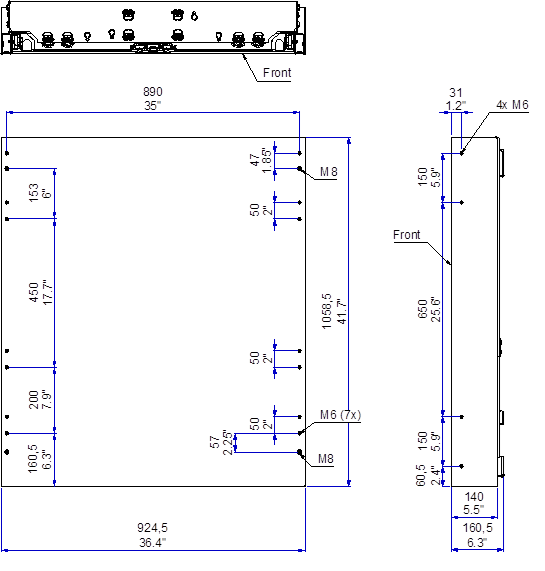
Installation
The BalanceBox 650 is the perfect manual height adjustable wall mount solution to move your interactive touchscreens up and down. This mechanical wall lift has a weight capacity up to 356 lbs (162 kg) in a compact design that will be hidden behind the screen. Make a choice between a flat panel wall mount solution a perfect solution for your wall in your classroom or conference room. Or select a flat panel mobile stand when it is more convenient to move your touchscreen from one room to another.
Mounting Height Calculator
With our Touchpanel Mounting Height Calculator, you can easily find the best height for mounting your touchpanel. Choose your display model and see the recommended height for the perfect setup.
Hardware Guidelines for Wall Mounting
Not sure what material to use for mounting the BalanceBox 650 to different type of walls?
Consult our Hardware Guidelines. In case of a non-supportive or studded wall, use our Floor Support.
How to install the BalanceBox® 650?
To continue with the installation you can click on the 
Downloads

- RBS D.S. 481A37 Interactive whiteboard frame for the BalanceBox®650 Rev.02
- RBS D.S. 481A50 Mobile stand for BalanceBox®650 Rev.01
- DS 481A13 Floorsupport for BalanceBox®650 Rev.01
- DS 484A07_08_09 BalanceBox®650 Rev.00
- DS 481A52 BB 650 Vesa Mounting Interface Rev.01
- DS Advice for use with MS Surface Hub® BalanceBox® 400 Rev.00
- D.S. 481A19 Touchscreen mounting interface for BalanceBox®650 Rev.01
Why Height Adjustable Mounts